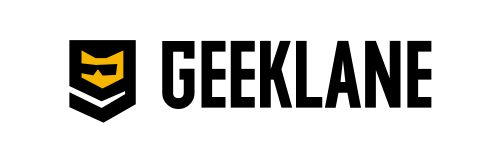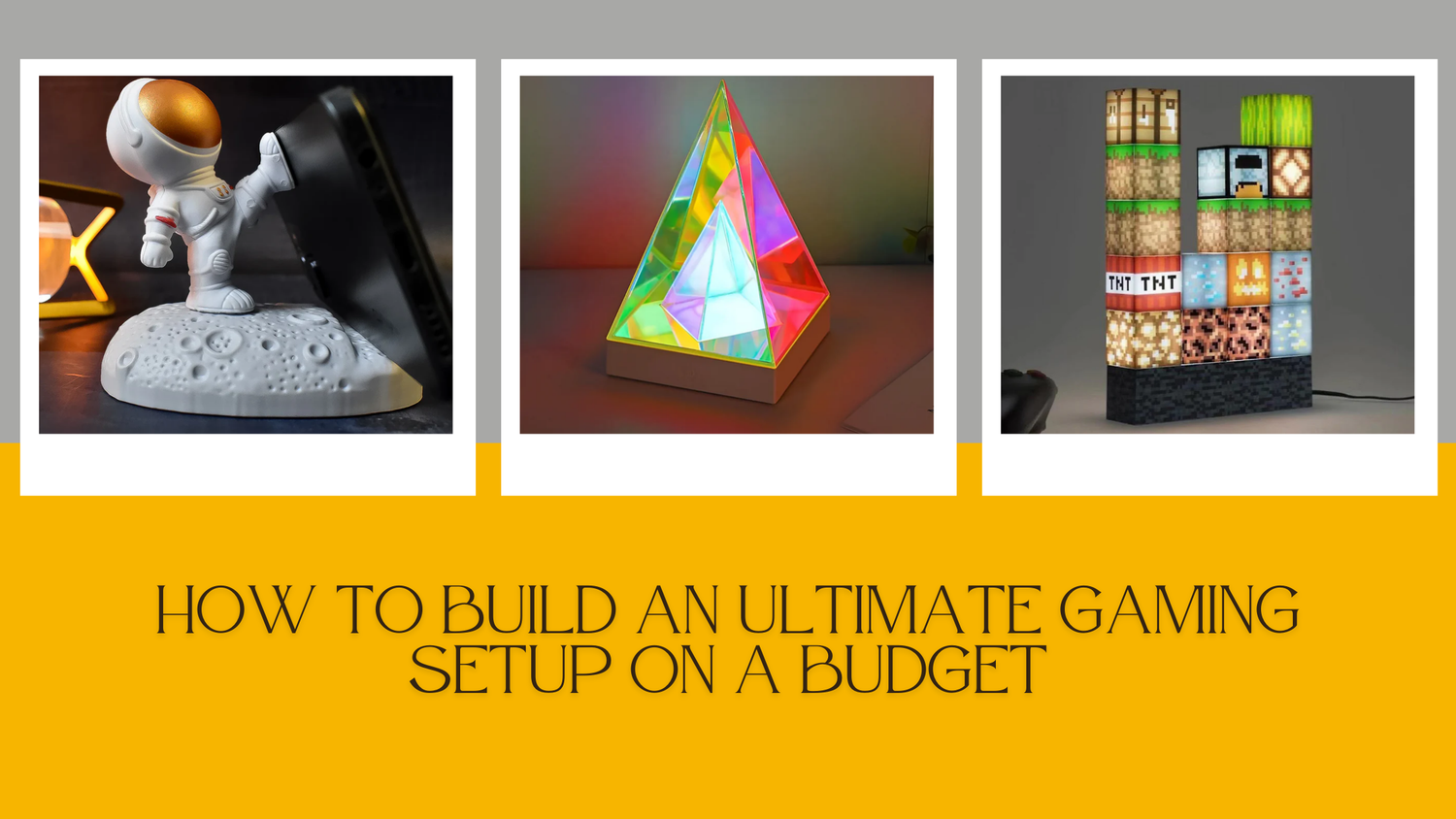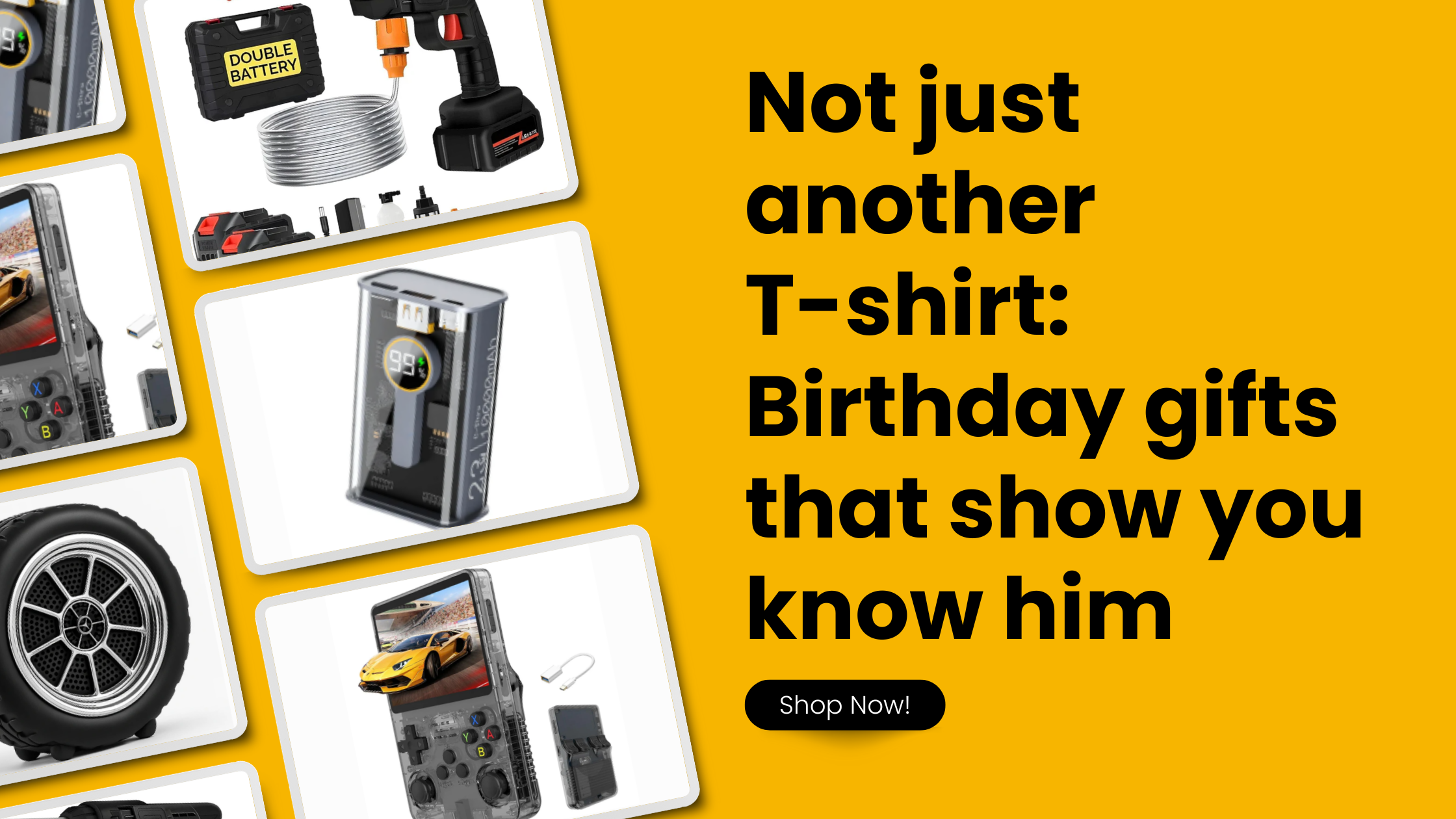Gaming is more fun when you have the right setup. But building a gaming setup can be expensive. If you are on a budget, don’t worry! You don’t need to spend a lot to create an amazing gaming space. With the right gadgets for gamers and smart choices, you can have a cool gaming setup without breaking the bank.
In this blog, we will guide you step by step on how to build the ultimate gaming setup on a budget.
1. Choose the right gaming PC or console
Your gaming system is the heart of your setup. You can choose between a gaming PC or a gaming console based on your budget and preference.
For PC Gamers:
- Buy a budget-friendly gaming PC instead of a high-end one. You can always upgrade later.
- Build your own PC instead of buying a pre-built one. This can save money.
- Look for second-hand or refurbished parts like graphics cards and processors.
For console gamers:
- Go for older console models like PS4 or Xbox One instead of the latest versions.
- Check for discounts or bundle deals that include games and accessories.
2. Get a budget gaming monitor
A good monitor is important for a smooth gaming experience. But you don’t need a very expensive one.
✔ Look for a 1080p resolution monitor with a 60Hz or 144Hz refresh rate.
✔ If you are using a TV for gaming, make sure it has a game mode for better performance.
3. Pick the right gaming accessories
The right accessories for gamers' rooms can improve your gaming experience. Here are some budget-friendly options:
Keyboard & mouse
- A mechanical keyboard is great, but if it’s too expensive, go for a budget gaming keyboard with RGB lighting.
- A basic gaming mouse with adjustable DPI settings is enough for smooth gameplay.
Headset & speakers
- A wired gaming headset is usually cheaper and offers good sound quality.
- If you prefer speakers, choose budget-friendly computer speakers with good bass.
Gaming controller
- If you play on PC, you can use a budget wired controller instead of an expensive wireless one.
- Look for used controllers in good condition to save money.
4. Get a comfortable gaming chair and desk
You don’t need an expensive gaming chair to stay comfortable.
✔ Use an office chair with good back support instead of a costly gaming chair.
✔ If you want a gaming-style chair, check budget gaming chairs from local brands.
✔ For the desk, buy a simple computer table or even use a sturdy existing table at home.
5. Add cool lighting for a gaming atmosphere
RGB lighting makes your gaming setup look awesome.
Budget-friendly lighting options:
✔ LED strip lights – Cheap and easy to install behind your monitor or desk.
✔ Smart RGB bulbs – Affordable and can change colors with a remote or app.
✔ USB-powered LED lights – Low-cost and easy to plug into your PC or power bank.
6. Organize your setup with affordable accessories
Keeping your gaming setup neat and clean is important. Here are some cheap accessories for gamers' rooms:
✔ Cable management clips – Keep wires organized and tangle-free.
✔ Headphone stand – Helps you store your headset properly.
✔ Monitor riser or stand – Raise your monitor for better viewing comfort.
7. Soundproof your gaming room for a better experience
If you want to improve sound quality and reduce noise, try these budget-friendly ideas:
✔ Use foam panels or thick curtains to absorb sound.
✔ Place a carpet or rug on the floor to reduce echo.
✔ Keep bookshelves or furniture in the room to naturally block noise.
Find affordable gaming accessories at Geeklane:
1. NovaNaut: Creative Astronaut-Themed Mobile Stand
NovaNaut is a fun and functional astronaut-themed mobile stand designed to brighten up your desk. With its sturdy spaceman design, it securely holds your phone while adding a creative touch to your workspace. Perfect for both office and home use, it's where space meets style! Here is the link to buy the NovaNaut: Creative Astronaut-Themed Mobile Stand.
2. BlockCraft: Minecraft LED Lamp Building Blocks
BlockCraft is a fun and customizable Minecraft-style LED lamp made for gamers, streamers, and creative minds. With stackable building blocks, you can design your own glowing setup. Powered by USB, it doubles as a night light and a cool desk accessory — perfect for adding a touch of pixelated fun to any room! Here is the link to buy the BlockCraft: Minecraft LED Lamp Building Blocks.
3. Floyd: 3D Acrylic RGB Prism Lamp
Floyd is a stunning 3D acrylic RGB prism lamp that brings modern vibes to your space. With a USB-powered setup and color-changing glow, it's perfect for bedrooms, desks, or any decorative corner. Sleek, stylish, and soothing — it’s a simple way to light up your room with personality. Here is the link to buy the Floyd: 3D Acrylic RGB Prism Lamp.
Final thoughts
Building the ultimate gaming setup on a budget is possible with the right choices. You don’t need the most expensive gadgets for gamers to have a great experience. Start with the essentials and upgrade slowly when needed.
By following these smart budget tips, you can create an amazing gaming space without spending too much money. Happy gaming!